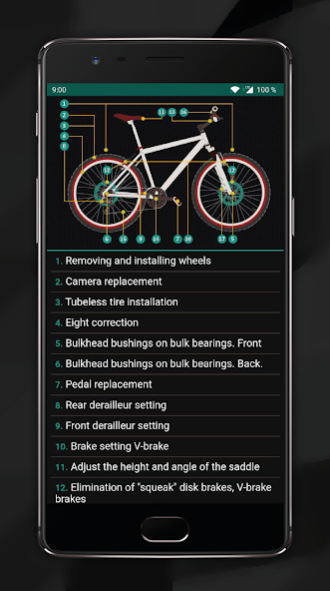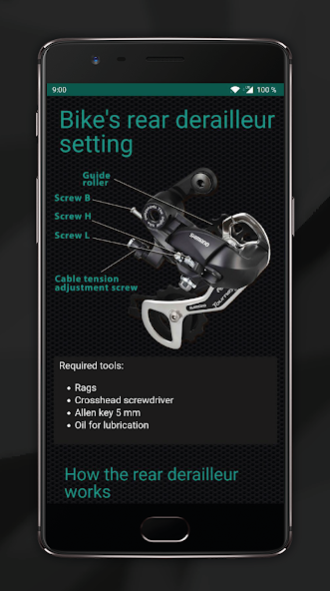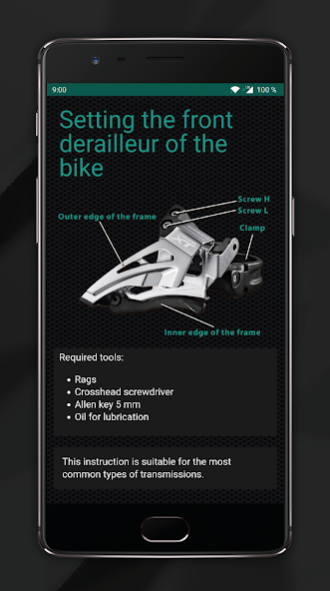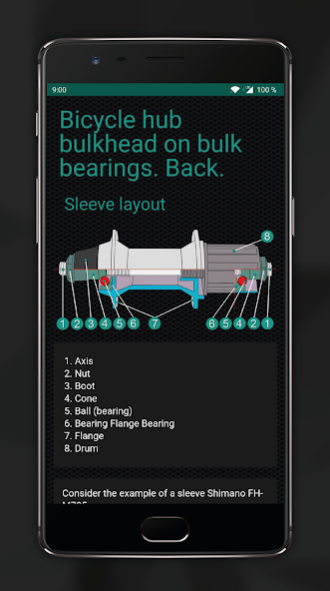Bike Repair (AdFree) 1
Paid Version
Publisher Description
Following our simple and illustrated instructions, you can easily understand the device of the bicycle, adjust and repair it.
The application contains instructions for repairing the bike:
Removing and installing wheels
Camera replacement
Tubeless tire installation
Eight correction
Bulkhead bushings on bulk bearings. Front
Bulkhead bushings on bulk bearings. Back.
Pedal replacement
Rear derailleur setting
Front derailleur setting
Brake setting V-brake
Adjust the height and angle of the saddle
Elimination of "squeak" disk brakes, V-brake brakes
Recommendations for the proper use of switches (shifters). (soon)
Carriage change (soon)
Chain installation (soon)
Bike computer installation (soon)
Mechanical disc brake setting (soon)
In the following updates:
Bulkhead bushings on industrial bearings; front, back.
Gear shift repair
Brake repair
Also in the following updates will be added photos and video instructions.
About Bike Repair (AdFree)
Bike Repair (AdFree) is a paid app for Android published in the Sports list of apps, part of Games & Entertainment.
The company that develops Bike Repair (AdFree) is milviknik. The latest version released by its developer is 1.
To install Bike Repair (AdFree) on your Android device, just click the green Continue To App button above to start the installation process. The app is listed on our website since 2019-09-14 and was downloaded 0 times. We have already checked if the download link is safe, however for your own protection we recommend that you scan the downloaded app with your antivirus. Your antivirus may detect the Bike Repair (AdFree) as malware as malware if the download link to ru.milviknik.remont_velosipedov is broken.
How to install Bike Repair (AdFree) on your Android device:
- Click on the Continue To App button on our website. This will redirect you to Google Play.
- Once the Bike Repair (AdFree) is shown in the Google Play listing of your Android device, you can start its download and installation. Tap on the Install button located below the search bar and to the right of the app icon.
- A pop-up window with the permissions required by Bike Repair (AdFree) will be shown. Click on Accept to continue the process.
- Bike Repair (AdFree) will be downloaded onto your device, displaying a progress. Once the download completes, the installation will start and you'll get a notification after the installation is finished.